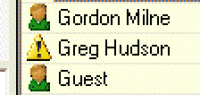
| Reset Active Flags |
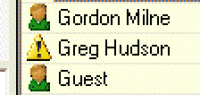 |
|
The Reset Active Flags command allows you to delete the yellow 'Active' triangles on the Main screen. The triangles indicate that a user is marked in the database as being Active. This assists the administrator prior to COMPACTING or REPAIRING the database. If someone has the database on the server 'locked open', then the compact/repair cannot take place... Although a user may be marked as Active, this does not necessarily mean they are actually logged IN, (they may have crashed their PC, or shut down without exiting WHOS-IN) which would leave them with a 'floating' state of 'Active'. You should check your Network Server user connections to see who is using WHOS-IN if the repair/compact fails (but only if there are any users with a Yellow Triangle). Active Flags for all users will be reset after a repair / compact. NOTE: The Active flag is completely separate to a users 'Status'. A user can have ANY status set, and yet still be marked as an 'Active' user. |